If your laptop runs under Windows, here is a setting that may make your mouse easier to control.
The Windows Club suggests turning off a setting that claims to enhance the precision of your mouse, but has the opposite effect for some people. The website shows a screen for the mouse settings and this has a tab called properties. Look on this tab for a box marked “enhance pointer precision” and deselect it if it has a tick in the box.
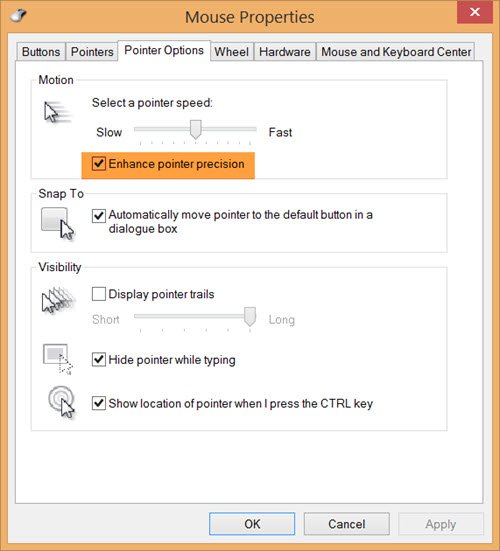
Why?
This particular option detects acceleration in the mouse and throws the pointer into turbo mode, doubling or quadrupling its speed across the screen. Windows assumes that you are about to click on something a long way away, so making the mouse pointer go faster is a way of making sure that the mouse reaches the other side of the screen as quickly as possible. It is of course the last thing you want the mouse to do if you want to click on a nearby menu option with any degree of accuracy.
Apparently, many gamers turn off the “enhance pointer precision” option because they do not want their mouse pointer running away across the screen when they need to click something nearby. Like us, they want their mouse to be predictable and they are prepared to forego the speed bump.
www.thewindowsclub.com/enhance-pointer-precision-windows
Featured Image: Photo by Van Tay Media on Unsplash



0 Comments